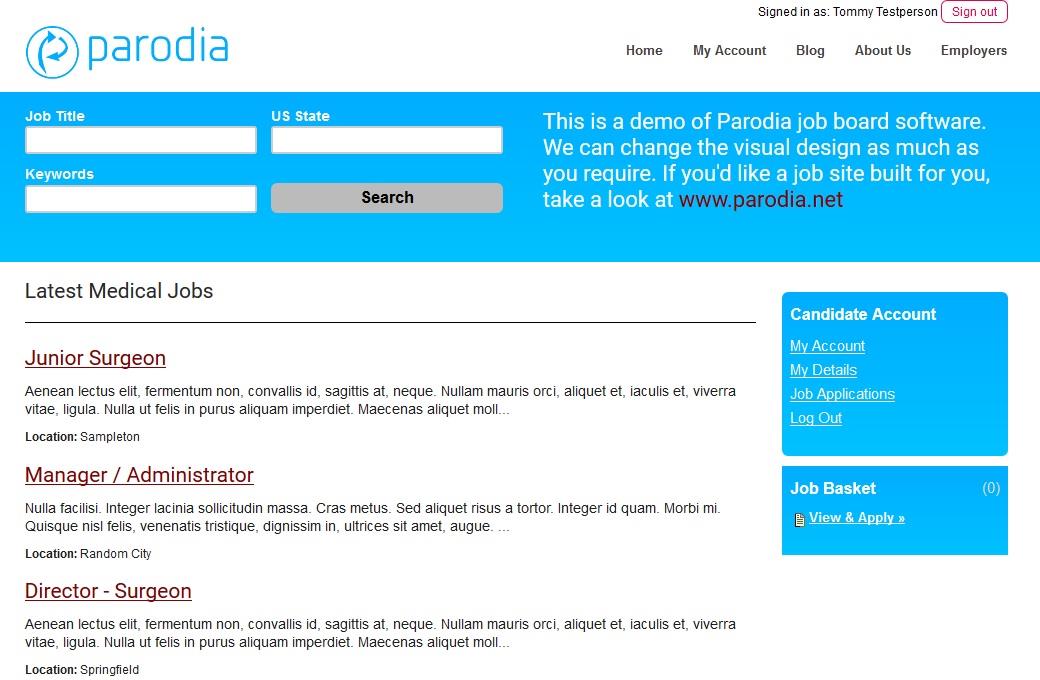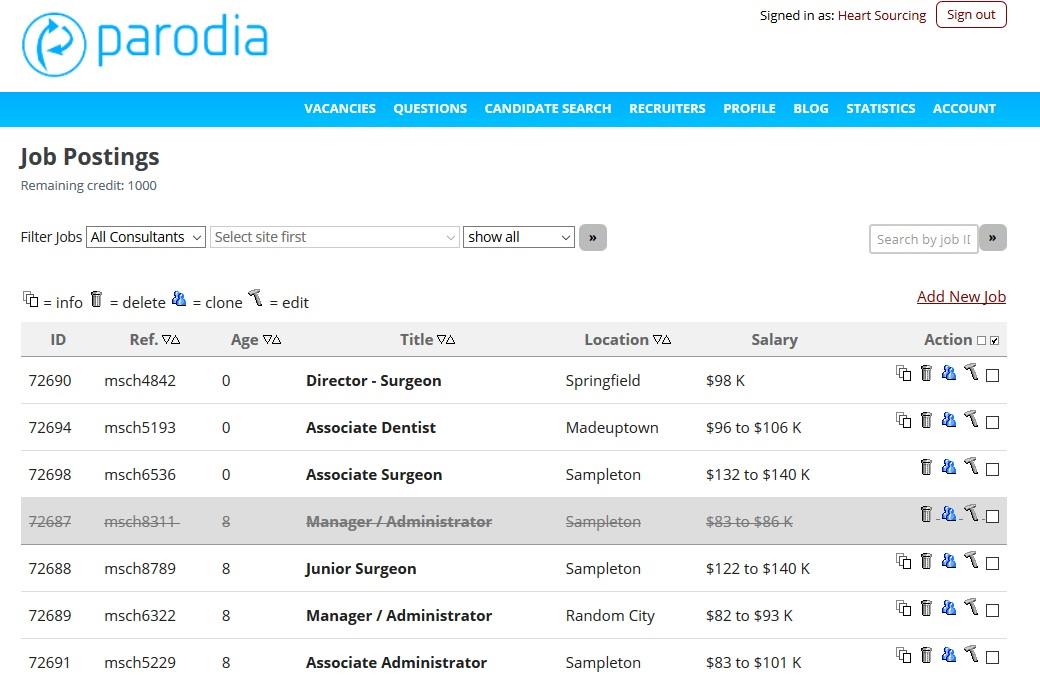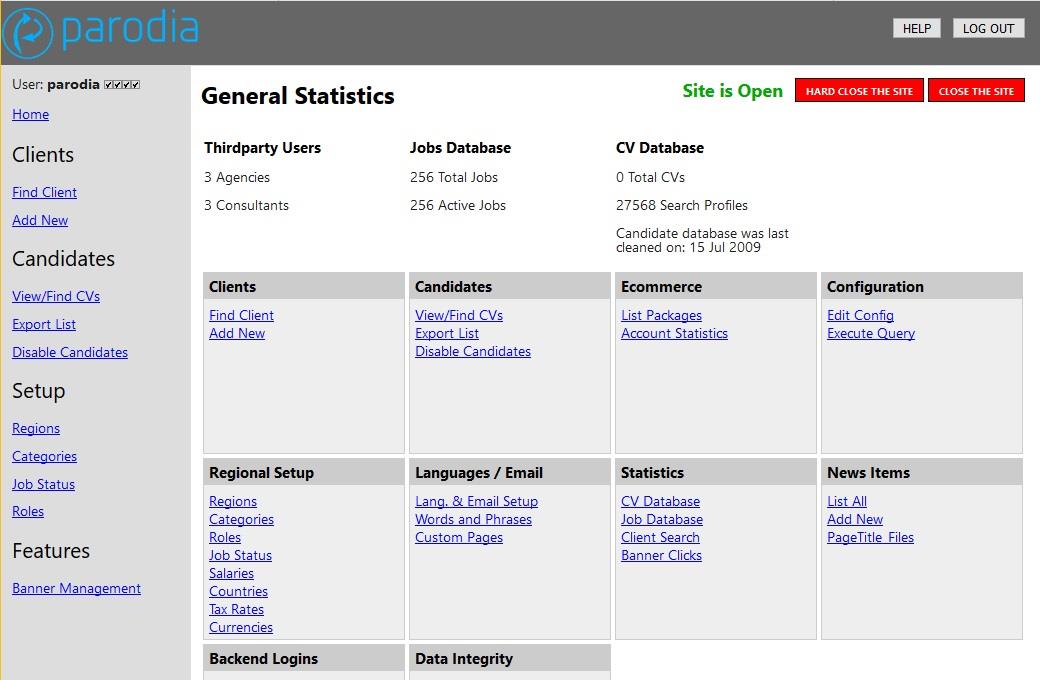1. Overview
Parodia is a software designed to run one or more job board websites from a single install of the software. It comprises 3 main interfaces, each designed for a specific type of user of the system.
1.1. The Front End (Job Seekers)
This is the public facing part that visitors to the website see. It is designed to enable job seekers to search for, view and apply for jobs. They can also register an account on the system, save a resume/CV and setup email alerts so that newly added jobs that match their requirements are automatically emailed to them.
1.2. The Third Party Area (Recruiter Control Panel)
This area enables recruiters to log in to post or update jobs, search resumes/CVs and carry out administration tasks on their account.
1.3. The Back End (System Administrator Control Panel)
The password-protected back end system enables the owner or operator of the Parodia system to log in, administer customer accounts, candidate (job seeker) accounts, change configuration settings on the site, and all the other functions that are necessary to the operation of a live job board website.
This user guide will focus on the back end system. A separate guide is available for the Third Party (Recruiter) Control Panel.